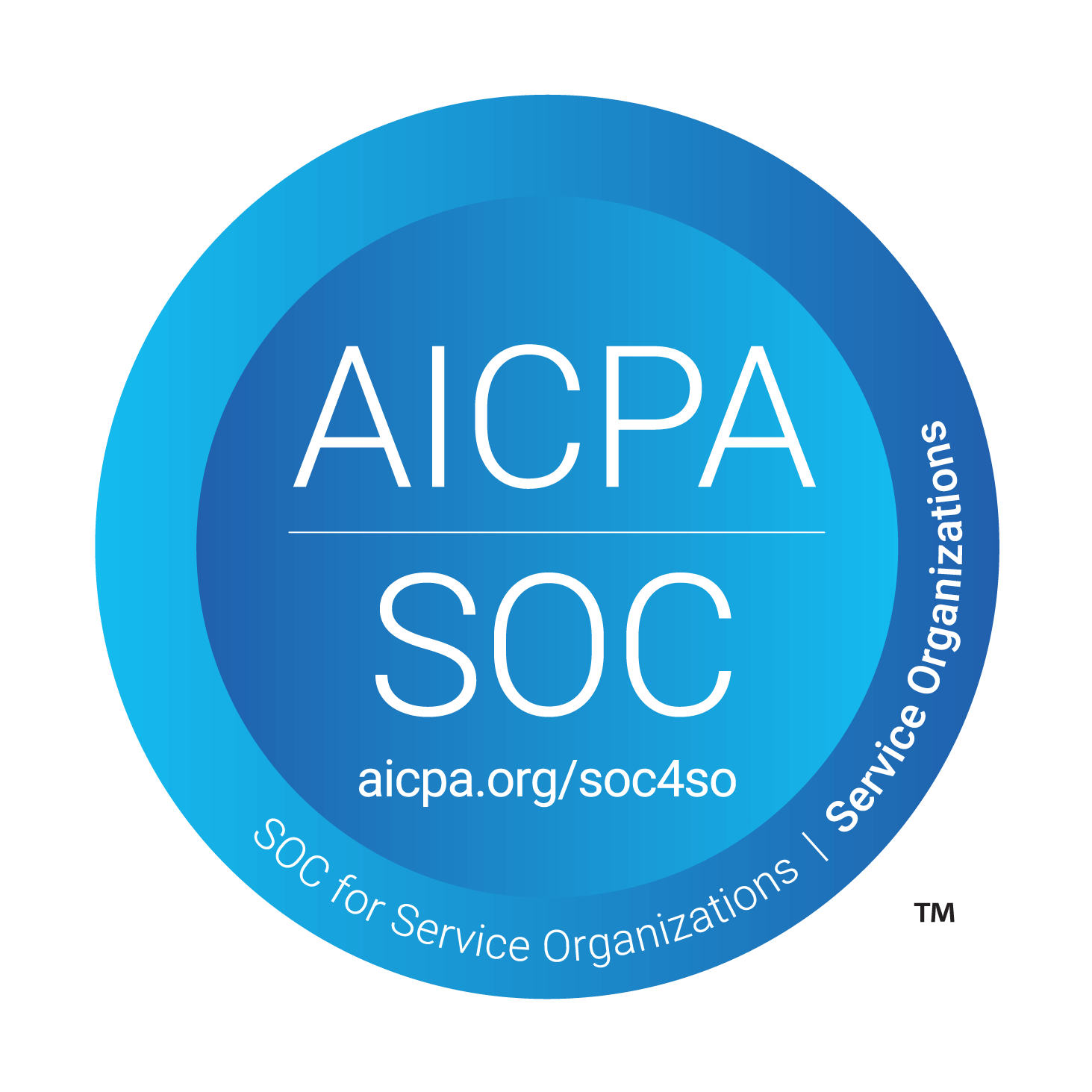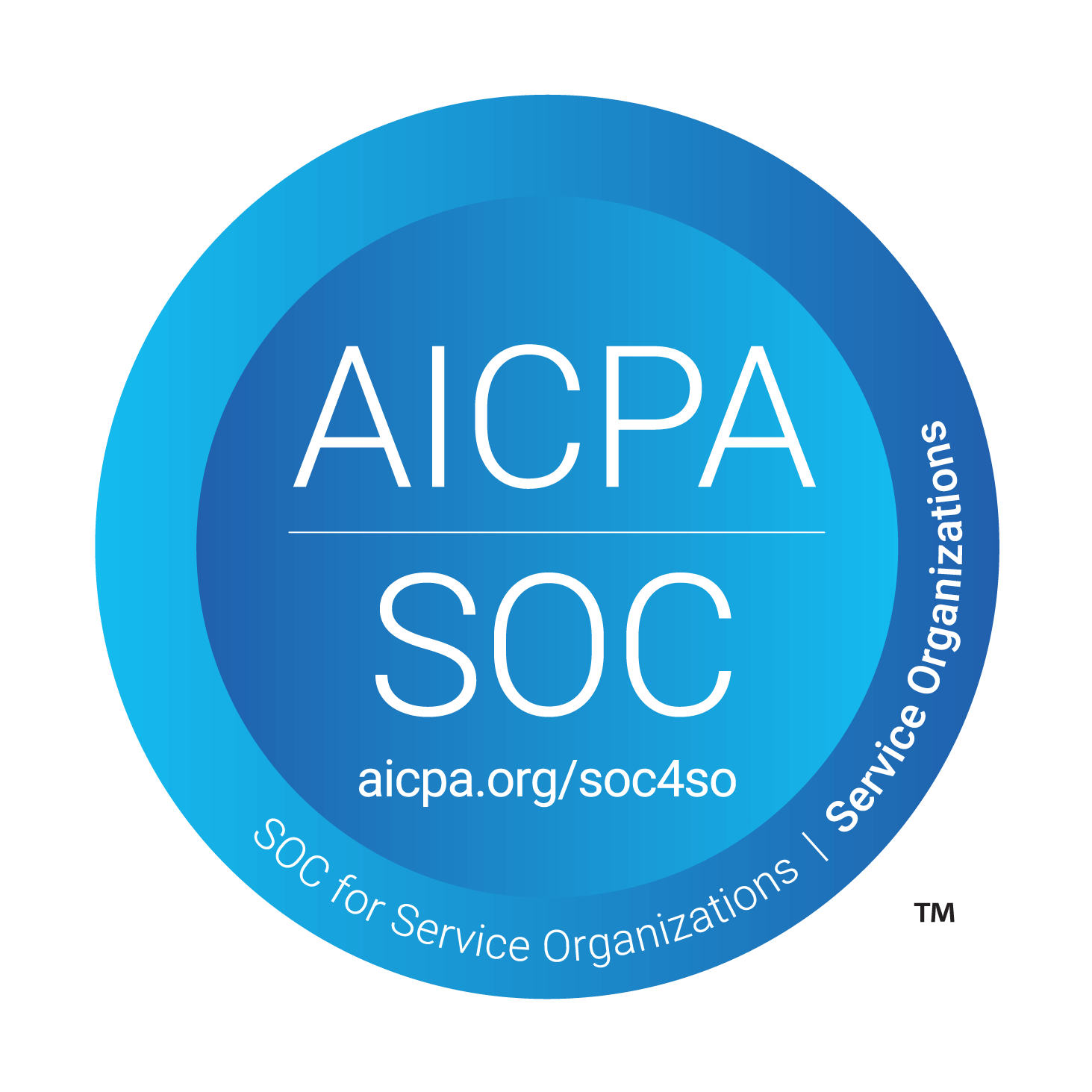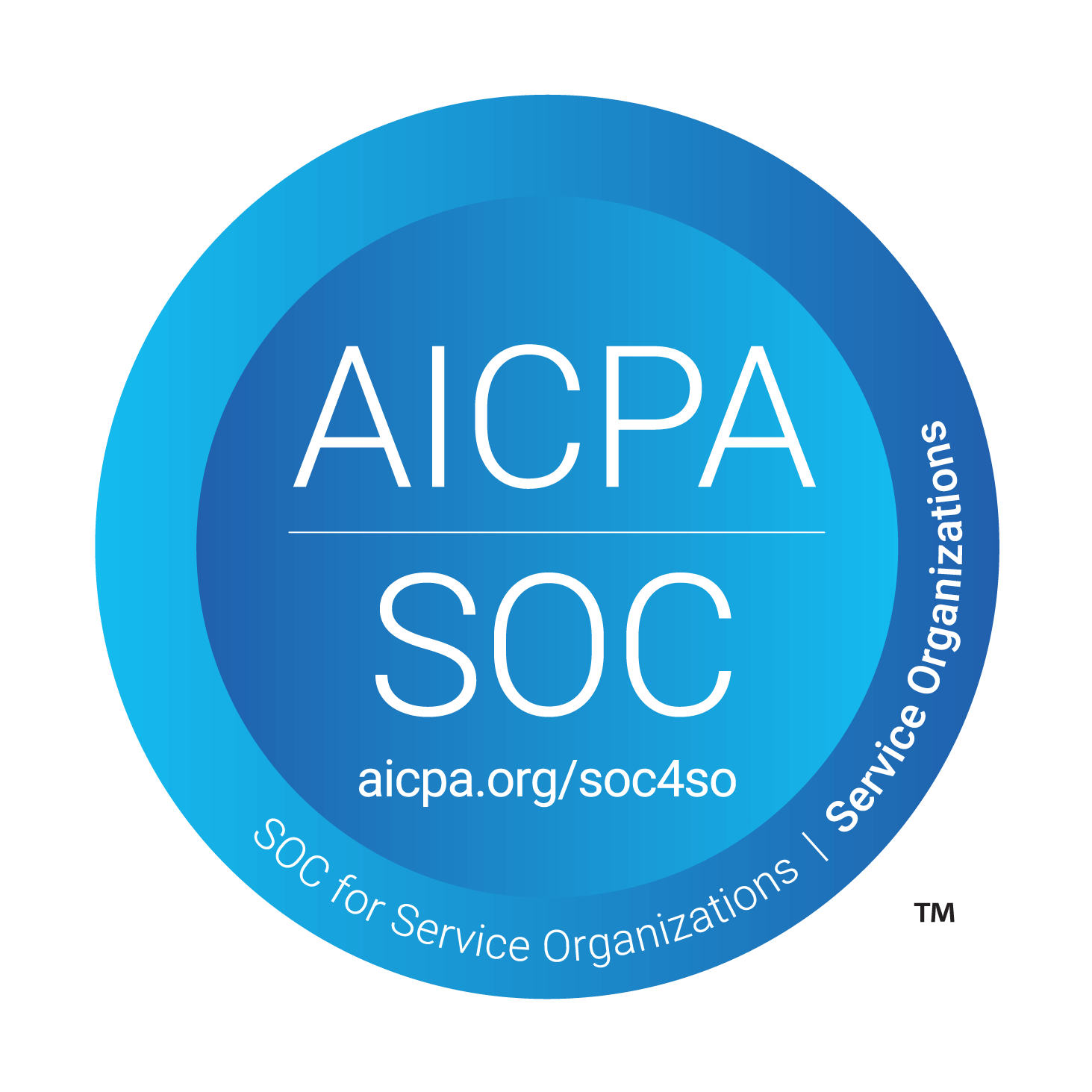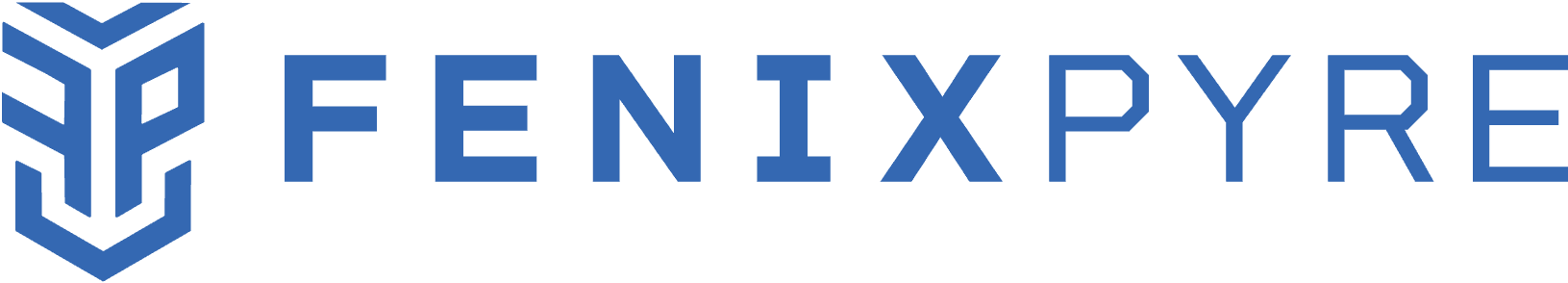The CMMC Compliance Certification is the Department of Defense’s way of ensuring that organizations are capable and adequately equipped to protect the kind of Controlled Unclassified Information (CUI) they collect and store. The solution for compliance with CMMC may be easier than you think.
As technology continues to improve and AI-assisted attacks proliferate, data security comes to the forefront. In response, companies are seeking to improve their data protection strategies beyond what has been available. This is especially true as it relates to CMMC requirements. As we’ve seen through recent attacks on secure information, these improvements are necessary for companies looking to stay one step ahead of security attacks.
In July 2024, AT&T suffered a massive data breach affecting 73 million customers. This incident highlights the ongoing vulnerability of large telecommunications companies to cyber attacks and the need for stronger data protection measures.
In May 2024, Dell experienced a significant cyberattack that potentially affected 49 million customers. The attack went undetected for nearly three weeks, raising concerns about Dell's cybersecurity practices.
Data breaches are not limited to large companies; in fact, 46% of all cyber breaches impact businesses with fewer than 1,000 employees (StrongDM). These data breaches show us that most sensitive data is at risk of being accessed and leaked. So how do you prevent these data leaks and help to protect CUI as mandated by CMMC?
CMMC Compliance can help with that – and FenixPyre helps companies get there faster and more affordably.
Table of Contents
What is CMMC or the Cybersecurity Maturity Model Certification?
Why is CMMC important?
Who needs CMMC Certification?
Understanding CMMC Certification Levels
More About CUI
CMMC Compliance FAQs
What is CMMC or the Cybersecurity Maturity Model Certification?
The CMMC Compliance Certification is the Department of Defense’s way of ensuring that organizations are capable and adequately equipped to protect the kind of Controlled Unclassified Information (CUI) they collect and store.
CMMC is a structure of compliance levels that helps the government determine how capable an organization is to secure vulnerable or controlled unclassified information based on the CMMC certification requirements.
The CMMC compliance certification was announced by the Department of Defense in 2019 and applies to all companies in the defense industrial base (DIB). However, CMMC 2.0, a newer version, was released in November 2021. The CMMC 2.0 compliance levels are precise, therefore organizations can determine where they best fit within the levels to maintain national security protocols.
Check out this useful CMMC guide to help with CMMC compliance.
Why is CMMC important?
As hackers become more sophisticated in their pursuit of secure information, organizations must be knowledgeable about how to protect and secure the CUI they possess.
The CMMC compliance requirements check how capable an organization’s cybersecurity standards are in protecting the sensitive government information they hold. CMMC certification requirements look beyond firewalls and access systems that are necessary but do not encompass enough protection to satisfy the requirements.
The CMMC guidelines ask critical questions:
How credible is the staff regarding espionage or sabotage?
What about the work culture and ethics of the organization?
Beyond having comprehensive knowledge of their data protection, are they actively optimizing and improving their data protection strategies to combat the cyber threat?
Performing a CMMC compliance self-assessment can help you understand where your business currently falls in the process. The checklist gives a clear direction in what organizations should be doing to protect CUI within their level of vulnerability. As an organization that holds access to CUI and values your business with the DoD, you should seek a CMMC compliance certification and continue to increase your level of data security.
Who needs CMMC Certification?
The DoD requires all organizations that work as prime contractors or subcontractors to have a CMMC certification. These cybersecurity standards ensure a more collaborative relationship and minimize any barriers to complying with DoD requirements. If you are working with an MSP or other outsourced IT services, they too will have to demonstrate compliance and can be a key partner as you work toward certification.
The DoD is the largest employer in the world, with a total of over 2.87 million employees. This figure is even larger when considering the DoD’s partnership with defense organizations.
Since the Department of Defense works with a variety of prime contractors, CMMC certifications come in multiple levels, depending on how vulnerable each organization’s data is. The more vulnerable the secured information is, the higher the requisite CMMC compliance certificate and mandatory practices that must be put in place.
A CMMC Certification is a great way to show that your organization is serious about cybersecurity and data protection. With this advanced level of compliance, your clients, partners, and vendors will know that you have the resources to offer data protection measures that follow a strict protocol of security.
Understanding CMMC 2.0 Certification Levels
CMMC 2.0 is the second revision of the CMMC initiative and the one you should pay attention to. Released in November 2021, the new program focuses on cutting costs for SMBs and keeping cybersecurity requirements in tandem with federal requirements and back to pure NIST SP 800-171 controls. The DoD reshaped CMMC to prioritize security throughout the DoD supply chain. This new approach remains accessible to smaller companies and is made up of maturity processes as well as cybersecurity best practices.
Most significantly, CMMC 2.0 reduced the levels of compliance to three.
Level 1 (Foundational): This level is for FCI-focused (information not intended for public release) companies and represents basic cyber hygiene. The criteria for getting certification at this level are the 15 controls in FAR 52.204-21, focus on the protection of FCI, and Basic Safeguarding of Covered Contractor Information. Annual self-assessments will also be required. Data protection is an important component at Level 1.
Level 2 (Advanced): This level applies to CUI-focused companies. Level 2 reflects the 110 security controls and 14 levels established by the National Institute of Technology and Standards (NIST) for CUI protection and the implementation of safe practices, this aligns with NIST SP 800-171. Data security is critical for Level 2.
Level 3 (Expert): This level will incorporate all 110 controls from NIST SP 800-171 (which are also required for Level 2) plus a subset of controls from NIST SP 800-172, however, the specific subset of NIST SP 800-172 controls to be included is still under development by the DoD. One main difference for Level 3 certification – it will require a government-led assessment conducted by the Defense Contract Management Agency (DCMA) Defense Industrial Base Cybersecurity Assessment Center (DIBCAC), rather than a third-party assessment. The DoD estimates that less than 1% of defense contractors will require CMMC Level 3 certification. Data security is imperative at Level 3.
The Department of Defense (DoD) anticipates that CMMC requirements will begin appearing in contracts in Q1 2025 and will be a phased approach. CMMC 2.0 compliance takes time, but key new technology for data security, like FenixPyre, gives you a significant jumpstart on compliance for every level.
More About CUI
To understand the certification levels and where your organization falls, you must be able to determine whether your organization deals with CUI. Controlled Unclassified Information (CUI) refers to any information that needs to be safeguarded or controlled according to relevant laws, Executive Order 13526, or the Atomic Energy Act.
Former President Barack Obama created the CUI program by Executive Order 13556. The goal was to create a streamlined method for safeguarding and sharing information through strict security controls. The Information Security Oversight Office (ISOO) serves as the Executive Agent (EA) of the National Archives and Records Administration (NARA). This makes the EA responsible for overseeing the CUI program.
Information classified under CUI includes health-related information, patents, and budgetary and technical data. At all stages of information security, the CMMC’s cybersecurity requirement remains essential to any organization.
In addition, file encryption is essential for safeguarding CUI in regard to CMMC compliance. It encodes data into an unreadable format only accessible with a decryption key. The protection of CUI is mandated by government regulations, making file encryption important for organizations managing this type of data. Incorporating file encryption into their security strategy shows commitment to putting CUI protection first and achieving CMMC compliance.
How to do a CMMC Assessment
The CMMC 2.0 assessment is completed with the assistance of a certified third party. If the assessor determines that you meet all the requirements for that level of certification, then you will be certified.
Measuring yourself against the CMMC certification requirements is no easy task. In February 2022, the Deputy DoD CIO David McKeown said that based on the Department’s analysis of DoD contractors, “the CMMC 2.0 changes mean about 140,000 defense contractors that handle less sensitive “federal contract information” will only need to submit a self-assessment of their cybersecurity policies to comply with CMMC Level One requirement. However, all 80,000 contractors handling CUI will require third-party assessments.” This is why CMMC support is crucial. CMMC compliance support helps you understand the weaknesses in your system and how best to improve them to meet contract requirements.
They also help you understand the breakdown of CMMC compliance costs in time. You may also engage CMMC compliance software to provide training on any of the requirements that you fall short of.
The CMMC compliance certification is a welcome development for helping organizations plan to secure data safely. This certification has also become the ticket to DoD contract awards. Though the new NIST CMMC compliance has yet to be fully implemented, companies can begin to work with FenixPyre as a guide.
FenixPyre can help you satisfy many components of CMMC compliance using simple and cost-effective technology that addresses access control, data protection at rest, in transit, and during sharing and collaboration, and forensic logging for reporting. It does not affect your workflows and is invisible to end users.
CMMC Compliance FAQs
What is CMMC Compliance?
CMMC Compliance stands for Cybersecurity Maturity Model Certification and is a framework designed by the Department of Defense (DoD) to ensure that organizations taking on federal contracts protect sensitive information from malicious cyber threats.
How does CMMC Compliance work?
The CMMC model consists of three distinct maturity levels with corresponding control requirements, ranging from basic preventive measures aimed at safeguarding data to more advanced cybersecurity practices such as continuous monitoring and auditing. Organizations intending to take on DoD contracts must be certified according to the appropriate level depending on the nature of the contract they are pursuing.
Who needs to meet CMMC Compliance standards?
Any organization applying for a contract with the Department of Defense must demonstrate compliance with the relevant level of CMMC Certification before being considered for the project. Keep in mind this also applies to subcontractors as well.
How do I obtain CMMC Certification?
Obtaining certification under this framework requires organizations to assess their cybersecurity posture against the applicable maturity level’s controls and provide evidence that proves their compliance with all required measures and best practices recommended within each standard’s domain areas (e.g., access control, media protection). Organizations that need higher than Level 2 must engage a third-party auditor certified by DoD to obtain independent assessment and verification of their security posture against specific maturity level criteria set out in the framework.
What risks are associated with not meeting CMMC Compliance standards?
Beyond the loss of ability to gain government contracts, companies may face cybersecurity gaps, which can lead to threats or risk organizational reputation damage, financial losses due to decreased sales, or potential civil litigation resulting from data breaches or other cyber incidents caused by insufficient security safeguard measures in place at your organization/clients’.
Are there any tools available that can help me achieve CMMC Compliance?
Yes – several commercial tools have been developed specifically for helping companies audit, assess, and manage their security posture against any given level within this maturity model (CMMC Level 1 through 3). Additionally, many traditional IT management tools, such as log analytics solutions or vulnerability scanners, have been adapted to assess risk across multiple domains as required by this regulatory compliance scheme. These tools and platforms will help illustrate gaps. Since data security is such a critical area for CMMC, seek out solutions that will help protect your data no matter where it ‘lives’ or how it is used or stored, has the ability to encrypt data without being a burden to your users, and allows you to operate ‘business as usual’ without modifying your workflow or operational processes.
Are there any resources available that explain how to implement these controls?
Yes – There are multiple sources available online that provide guidance on how to implement different control measures as per each specific level’s criteria within this framework; such documents typically include detailed recommendations regarding technical implementation steps needed in order to achieve full compliance status according to the criteria established by DoD’s Cybersecurity Maturity Model Certification (CMMC) program stated objectives/purposes.
Learn how FenixPyre can quickly and cost-effectively accelerate your journey to CMMC 2.0 compliance.